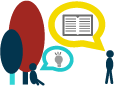New Features
Introduction
In Summer 2015 the University's Learning Management System (LMS) was upgraded from Blackboard Learn 9.1 Service Pack 13 to the October 2014 release (formerly known as Service Pack 14). This upgrade brings some improvements to our LMS which enhance both pedagogy and the student experience.
This online unit has been designed to introduce you to new features in LEARN@PolyU (理學網). It assumes previous knowledge of Blackboard and online teaching.
 Learning Outcomes
Learning Outcomes
The information in this module will enable you to:
In Summer 2015 the University's Learning Management System (LMS) was upgraded from Blackboard Learn 9.1 Service Pack 13 to the October 2014 release (formerly known as Service Pack 14). This upgrade brings some improvements to our LMS which enhance both pedagogy and the student experience.
This online unit has been designed to introduce you to new features in LEARN@PolyU (理學網). It assumes previous knowledge of Blackboard and online teaching.
 Learning Outcomes
Learning OutcomesThe information in this module will enable you to:
- Understand what The Cloud is and what it means for you.
- See your course through the eyes of the student with Student Preview mode.
- Assign anonymous grading to student assignments.
- Delegate grading to another instructor within the course.
- Mark an assignment without downloading with an inline grading tool.
- Assign achievements & badges to assessments and tasks within a course.
- Create calculated formula questions.
Cloud computing means that instead of all the computer hardware and software you're using sitting on your desktop, or somewhere inside your company's network, it's provided for you as a service by another company and accessed over the Internet, usually in a completely seamless way.

Where the hardware and software is located and how it all works doesn't matter to you, the user — it's just somewhere up in the nebulous ‘cloud’ that the Internet represents.Cloud computing means different things to different people. For some, it's just another way of describing IT (Information Technology) ‘outsourcing’; others use it to mean any computing service provided over the Internet.
For more information see here.

Where the hardware and software is located and how it all works doesn't matter to you, the user — it's just somewhere up in the nebulous ‘cloud’ that the Internet represents.Cloud computing means different things to different people. For some, it's just another way of describing IT (Information Technology) ‘outsourcing’; others use it to mean any computing service provided over the Internet.
For more information see here.
Student Preview
With Student Preview, instructors can view their course exactly as a student does by using a temporary student account which the system generates for them. Use Student Preview to review the course content and validate the course behaviours, such as those that control the availability of course content, or require a particular interaction from the student to be triggered. This tutorial will show you how to enter Student Preview mode, exit Student Preview mode, and delete the preview user account.
You can also view the instructions as a PDF here.
With Student Preview, instructors can view their course exactly as a student does by using a temporary student account which the system generates for them. Use Student Preview to review the course content and validate the course behaviours, such as those that control the availability of course content, or require a particular interaction from the student to be triggered. This tutorial will show you how to enter Student Preview mode, exit Student Preview mode, and delete the preview user account.
You can also view the instructions as a PDF here.
Anonymous Grading
When creating an assignment, you can enable anonymous grading to ensure impartiality. You can also share grading responsibilities with teaching assistants, graders, and other instructors. Additionally, you can allow multiple graders to grade the same assignment to further promote reliability in grading. Enabling anonymous grading during the creation stage allows you to eliminate grading bias in assignments. This practice can also contribute to the student-instructor relationship because students are assured that grading was unbiased.
You can also view the instructions as a PDF here.
When creating an assignment, you can enable anonymous grading to ensure impartiality. You can also share grading responsibilities with teaching assistants, graders, and other instructors. Additionally, you can allow multiple graders to grade the same assignment to further promote reliability in grading. Enabling anonymous grading during the creation stage allows you to eliminate grading bias in assignments. This practice can also contribute to the student-instructor relationship because students are assured that grading was unbiased.
You can also view the instructions as a PDF here.
Delegated Grading
When creating an assignment, you can enable anonymous grading to ensure impartiality. You can also share grading responsibilities with teaching assistants, graders, and other instructors. Additionally, you can allow multiple graders to grade the same assignment to further promote reliability in grading.
The users who help you grade are called delegated graders and they provide provisional grades. Delegated graders follow the same grading steps that you do, however, the group of assignment attempts that they see are based on the options you choose. After all, delegated graders provide grades and feedback, one or more instructors review the grading to determine a final grade or reconcile it.
You can also view the instructions as a PDF here.
When creating an assignment, you can enable anonymous grading to ensure impartiality. You can also share grading responsibilities with teaching assistants, graders, and other instructors. Additionally, you can allow multiple graders to grade the same assignment to further promote reliability in grading.
The users who help you grade are called delegated graders and they provide provisional grades. Delegated graders follow the same grading steps that you do, however, the group of assignment attempts that they see are based on the options you choose. After all, delegated graders provide grades and feedback, one or more instructors review the grading to determine a final grade or reconcile it.
You can also view the instructions as a PDF here.